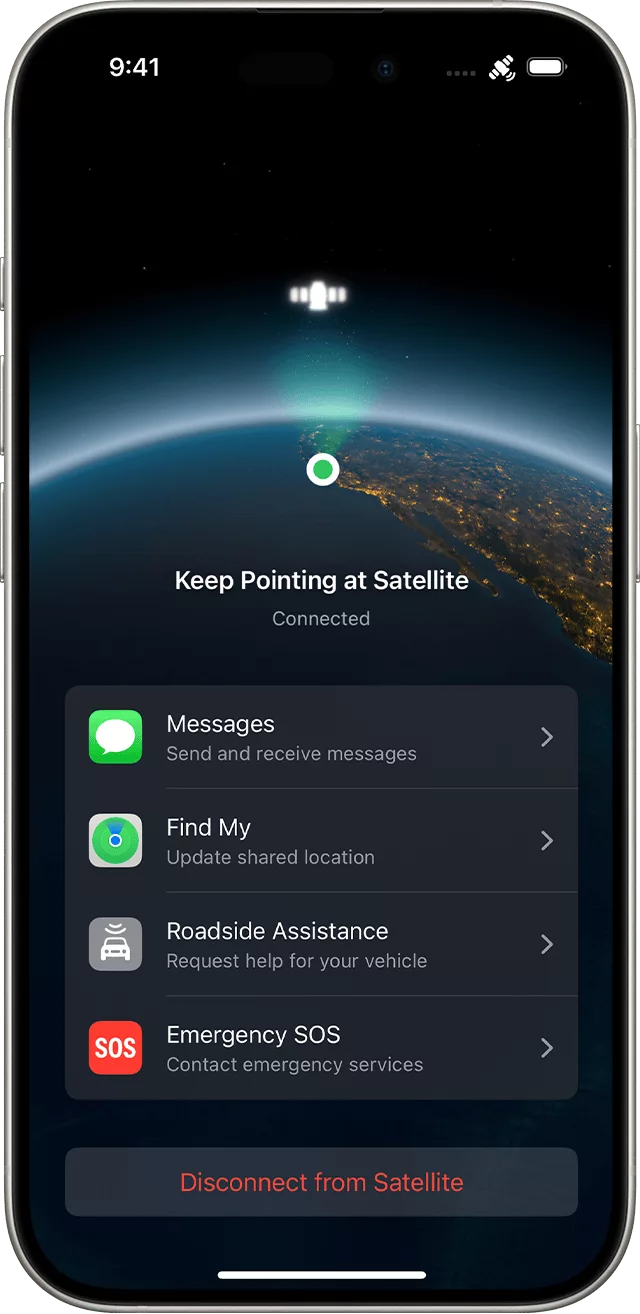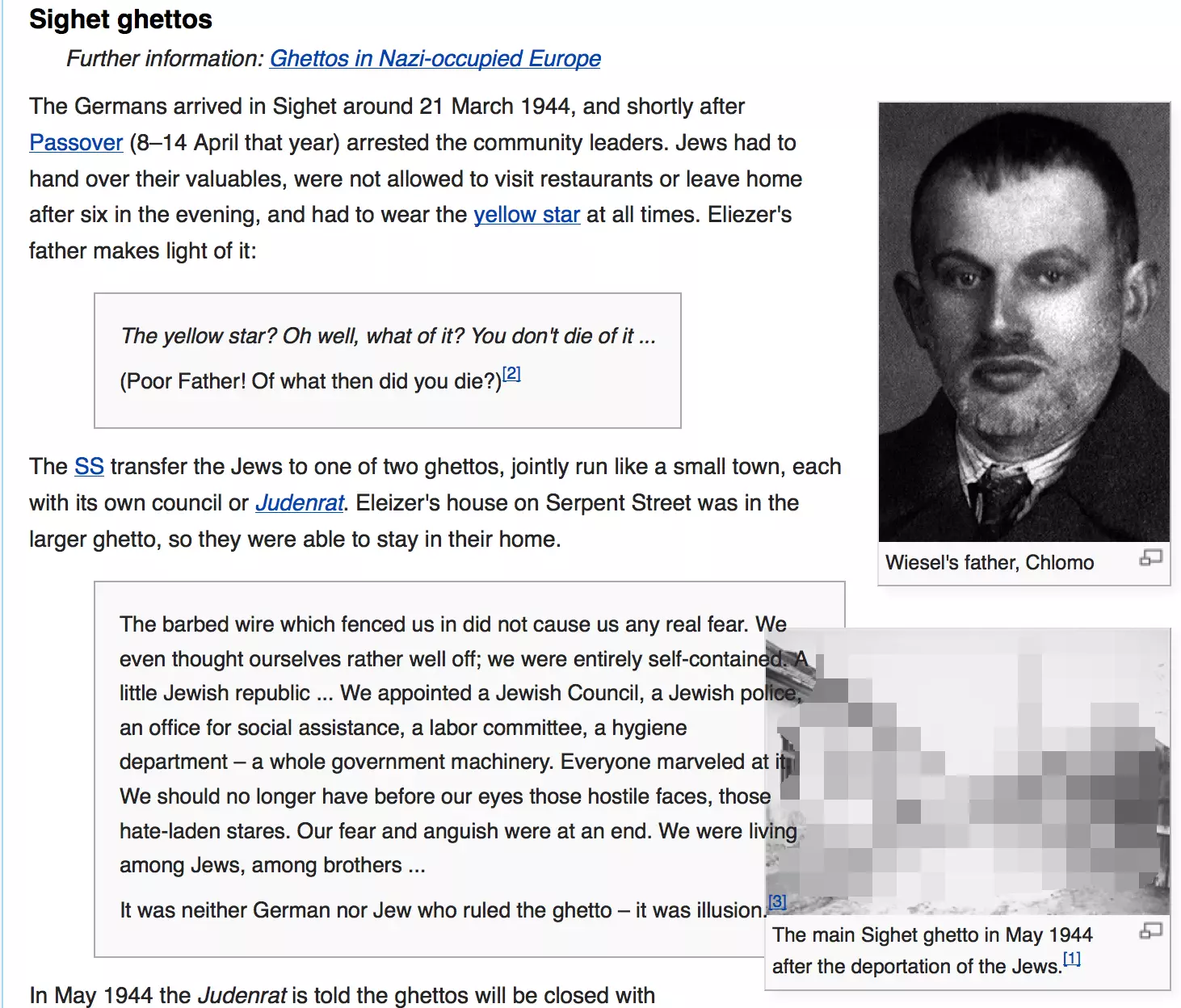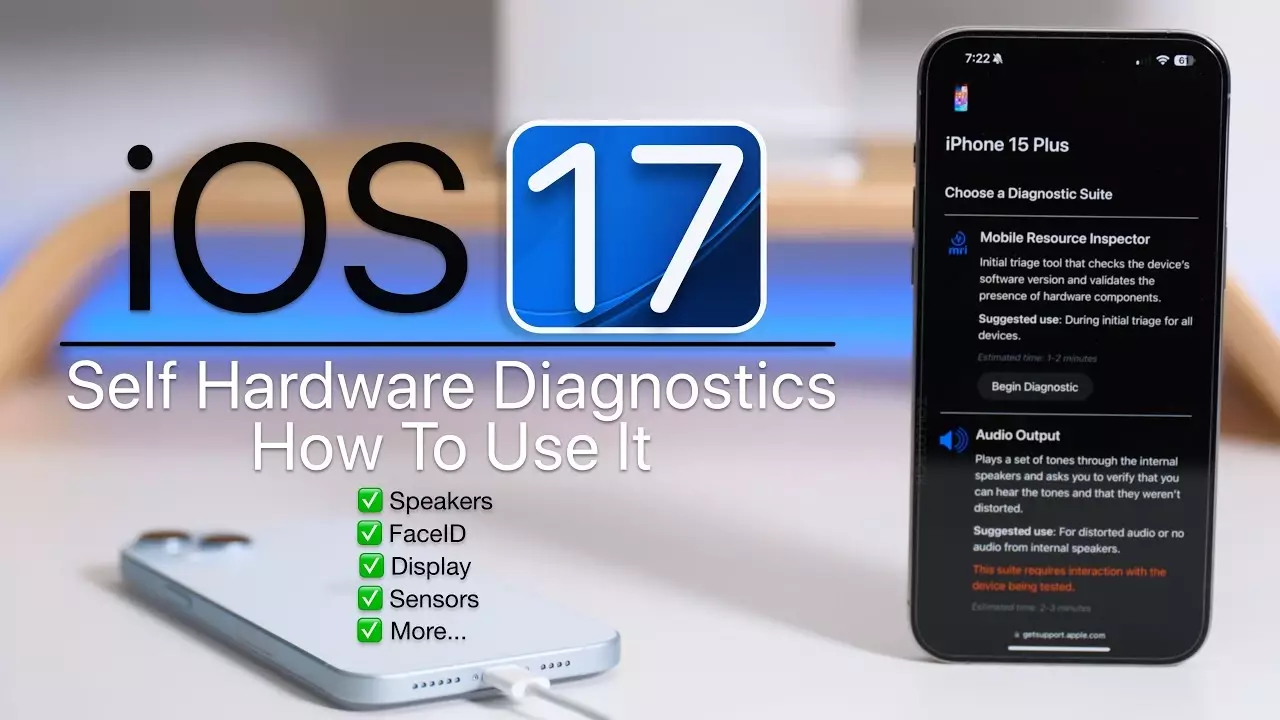How to Successfully DIY Recover Data from Your Broken iPhone XR Without Replacing the Screen in 2025
Your iPhone XR screen cracks, and suddenly, panic sets in. The thought of losing precious photos, messages, and contacts can be overwhelming. But before you rush to the nearest repair shop, know that you have options. You can DIY recover data from your broken iPhone XR if the screen is the issue. Yes, it’s possible to save your important data without replacing the screen.
When faced with iPhone XR screen issues, many think of costly iPhone screen replacements or professional repairs. But you can avoid these headaches. Using data recovery software or tapping into your iCloud backup, you can access your data even if the screen’s unusable. Imagine saving both your data and money by trying a few straightforward steps at home.
Ready to dive into the world of DIY iPhone repair and data recovery? Keep reading to discover simple, effective ways to recover your data. Your photos, contacts, and more are just a few steps away!
Within the story
Understanding iPhone Screen Issues
Your iPhone XR can face various screen problems. Recognizing these issues is crucial. While the screen might look simple, it’s quite complex.
Identifying Screen Damage
First, you need to check for any visible cracks. Sometimes, you’ll spot them easily. Other times, they might be hidden. A cracked screen can affect more than just looks. Next, you should assess the touch sensitivity. Does your phone respond to your touch? If not, this could be a sign of deeper issues. Lastly, look for display problems. These include flickering, lines, or a completely black screen. Each of these signs can help you know what might be wrong with your phone.
Common Causes
Many things can cause screen issues. Impact damage causes cracks. It’s common for phones to slip from hands. When this happens, the screen might crack or shatter. Water exposure affects functionality, too. If your phone gets wet, you might face trouble. Water can seep into sensitive parts and lead to problems. Also, overheating can cause issues. You might not realize it, but leaving your phone in the sun can create this problem. Heat can damage the screen and other parts inside.
Tools and Preparations
Gather Necessary Tools
Before you start any repair, you need tools. Having the right tools makes the task easier and safer.
- Small screwdriver set
- Plastic pry tools
- Suction cup
These tools help you open and work on your phone. Make sure you have a clean workspace ready, too. A tidy space ensures you don’t lose small parts. Plus, it’s easier to focus on the task without distractions.
Backup Data
Before diving into repairs, ensure your data is safe. Backing up your data is crucial. If something goes wrong, you won’t lose precious moments. You can use the cloud or a computer for this.
Step-by-Step Data Recovery
DIY Recover Data from Broken iPhone XR (if Screen is the Issue)
When your screen acts up, accessing your data seems tricky. But it’s not impossible. One way is through iTunes. Connect your phone to a computer with iTunes. Once connected, you can access your data.
Next, try using iCloud backup recovery. If you’ve set it up, all your data is there. Log in with your Apple ID and you’ll see your backups. Choose the latest one to ensure you get everything back. This method doesn’t require a working screen. It’s great for those with screen issues.
Using Data Recovery Software
Besides iTunes and iCloud, you can use Data Recovery Software. These tools help when other methods don’t work. First, you need to download reliable tools. Make sure to choose ones with good reviews. Follow on-screen instructions carefully. These guides are easy to follow. They take you step-by-step through the process. Once done, save recovered data securely. Pick a safe location on your computer or another device. This way, you protect your data from future problems.
Data Recovery Precautions
When recovering data, there are a few things to keep in mind. First, avoid data overwriting. Once it’s gone, you can’t get it back. Handle software with care. Follow instructions closely to prevent mistakes. A wrong step might lead to more issues.
Troubleshooting Alternatives
DIY iPhone Repair Techniques
If you’re not sure about replacing the screen, you can explore non-invasive methods. These are simple and don’t involve opening your phone. Try restarting your phone first. It sounds simple but often fixes minor glitches.
When to Consider iPhone XR Screen Repair
Sometimes, the screen needs fixing. But how do you know when? First, assess the severity of screen damage. If it’s just a scratch, you can leave it. But if it’s shattered, consider repairing it.
Professional Repair Services
There are times when DIY methods aren’t enough. In such cases, think about going to a professional.
Advantages of Professional Repair
Choosing a professional comes with perks. First, you access expert technicians. They know phones inside out. Second, you receive warranty services. If something goes wrong, you’re covered. High-quality replacement parts are another benefit. Professionals use the best parts. Last, they ensure an accurate repair. Their experience guarantees your phone is in good hands.
When to Choose Professional Help
Sometimes, DIY won’t cut it. If there’s severe screen damage, experts are necessary. They can handle complex iPhone XR troubleshooting. Also, if DIY attempts fail, seek professionals. Their skills can fix mistakes and prevent further issues.
Finding Reliable Service Providers
Now, how do you find good service? Certified services ensure quality. Look for shops with certifications. They prove the technicians’ skills. Next, read customer reviews. They give you an idea of what to expect. Finally, compare prices and services. Make sure you get good value for your money.
Future Prevention Tips
Use Screen Protectors
Prevention is better than cure. Start with screen protectors. They’re affordable and easy to apply. They save the screen from small scratches and impacts.
Avoid Extreme Conditions
You can also avoid exposing your phone to water. Keep it away from pools and showers. These simple steps help maintain your phone in tip-top shape.
Exploring New Solutions in 2025
Innovations in Data Recovery
The world of data recovery is evolving. New methods make things easier. Stay updated on new technologies. They help in smoother and better recovery processes.
Being informed will always keep you ready. With these strategies, you’ll handle any phone trouble effortlessly. Whether your screen acts up or you face other issues, you’re equipped to tackle them head-on. Good luck with your iPhone XR journey!
Wrap Up Your iPhone Data Recovery Journey
You now have the tools to recover your iPhone data with confidence. By exploring simple solutions, you save money and keep your valuable information safe without needing a screen replacement. Navigating these methods gives you control over your device’s data, making the recovery process less daunting.
Take the first step by assessing your iPhone’s condition. Use accessible software to start retrieving your data. Check if the data is backed up on iCloud, and try using recovery tools that suit your needs. This proactive approach helps you feel prepared and empowered throughout the process.
Now, it’s time to put your plan into action. Start today and recover your data with ease. You’re ready to tackle this challenge and reclaim your precious information. Dive in and make it happen!